SharePoint Forms… The bane of many a SharePoint user. Am I right?
The out-of-the-box default SharePoint Forms are pretty worthless except for the most basic scenarios. They have almost no business logic and they LOOK about as slick as a tuna fish sandwich that’s been sitting in the back of your refrigerator for 2 years.
Oh, let’s use InfoPath you say? Really? InfoPath? Have you ever had to maintain an InfoPath form that someone threw a lot of code-behind into to make it do what they wanted? The performance issues, the nightmares of reporting on the data in InfoPath forms, and deployments and updates. Mobile forms? Could anyone ever realistically migrate a complicated InfoPath form??? It hurts my head to think about. I’ve never seen an organization that used InfoPath that didn’t also abuse it… I avoid it at all costs. But Business users can create forms you say? I need some Excedrin…
And what’s even going on with InfoPath these days? It’s going away? It’s sticking around? What is a person to do??? There has been a lot of confusion around exactly what’s actually happening. To address those questions and help calm the waters, Sonya Koptyev, Senior Product Manager on the Office 365 team at Microsoft, will be LIVE on cam with Jennifer Mason to answer your questions about the InfoPath update on Wednesday, February 18th at 8am PST on ITUnity So, instead of some random redneck pontificating on what’s really going on with InfoPath, you can register now at http://itunity.com/go/AMAInfoPath and learn from Microsoft what’s really going on.
But there has to be some other SharePoint form options to consider???
Absolutely. Regardless of the future of InfoPath there ARE other forms options (a lot actually) depending on what functionality you truly need and how much you want to spend.
There are also a TON of posts out there about various forms solutions in SharePoint. If you are going to pay money the default choices are definitely Nintex and K2. They pretty much have the paid-for forms market covered. Both are great companies, with great support, and I can recommend both of them with confidence.
Let’s say you don’t have a budget though, what are your options???
I’m SO glad you asked. It just so happens that I, in my effort to avoid all things InfoPath, have created a couple of free tools to help you easily create and maintain you SharePoint forms.
Modifying Out-of-the-Box Forms
Let’s face it, a lot of the time you don’t NEED InfoPath. You simply want to make SharePoint’s forms look more elegant. You want to put a little business logic behind them. You want to make them more usable. If this is the case, before you click on that button to launch InfoPath, check out a simple script I wrote to modify SharePoint’s default forms.
https://www.markrackley.net/2013/08/29/easy-custom-layouts-for-default-sharepoint-forms/
The only skill you NEED is a basic understanding of HTML to turn a SharePoint form that looks like this:
And turn it into something that looks like this (or even more slick if you are a designer):
The limits are really up to how good of a designer you are. You could even turn those out of the box forms into some slick mobile friendly forms… AND it works in SharePoint 2007, 2010, 2013, and Office 365.
Another thing I REALLY like about this solution is the ease with which you can “roll back” to the default SharePoint forms in case you want to some day switch to a different solution or if Microsoft throws out an update that adversely affects something you did in your form. Simply delete a Web Part on the page and your form is back to it’s unaltered out-of-the-box state. This is definitely a quick, painless, safe approach to give your users a better user experience.
An Alternative to InfoPath
Let’s say you have more complicated forms and need to add some more extended business logic? What if you need more of an InfoPath like solution where you can store 75 fields in a form but only promote 4 or 5 of those fields to your SharePoint list? Wouldn’t it be nice if there was some alternative out there for that as well?
Lucky for you, there is! A few years ago I created a lightweight InfoPath replacement tool that is free on CodePlex.
With almost 3,000 downloads a lot of users have found a lot of success with this tool and the only skills you need are HTML and JavaScript to create really powerful business forms.
Will it do EVERYTHING InfoPath will do? No, but it is a great, lightweight, easy to use solution for many organizations… AND it works in SharePoint 2007, 2010, 2013, and Office 365.
I’m also in the process of making some pretty major updates to this tool with hopefully an easy to use user interface in the near future.
The Caveats
Are these tools going to be the perfect tools for everyone? Absolutely not. They are free tools I created to help you get the most out of SharePoint. If you truly need dedicated support, slicker user interfaces, and someone to hold your hand you’ll need to fork out some money (in some cases A LOT of money). However, if you have no budget, are comfortable with HTML and JavaScript then dive in and improve your SharePoint forms today… for free…
Families in Germany who are facing divers heartiness problem, such persons can buy drugs from the Web without prescription. With the market flooded with divers web-sites selling sundry medicaments, purchasing medicines from th WEB is no longer a trouble for common man. Certain medications are used to treat infections caused by dental abscesses. Of course it isn’t all. If you’re concerned about erectile soundness problem, you probably know about Xenical and Hoodia. Probably either adult knows about Garcinia. (Read more PhentermineXenical). The symptoms of sexual health problems in men turn on incredibility to have an erection sufficient for sexual functioning. Certain medications may add to sex drive difficulties, so its vital to cooperate with your soundness care professional so that the prescription can be tailored to your needs. Preparatory to taking Levitra or other preparation, speak to your dispenser if you have any allergies. Talk to your soundness care producer for more details. Preparatory to ordering this remedy, tell your doctor if you are allergic to anything.
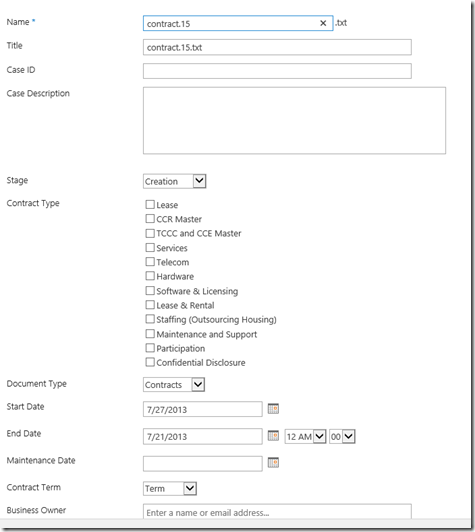
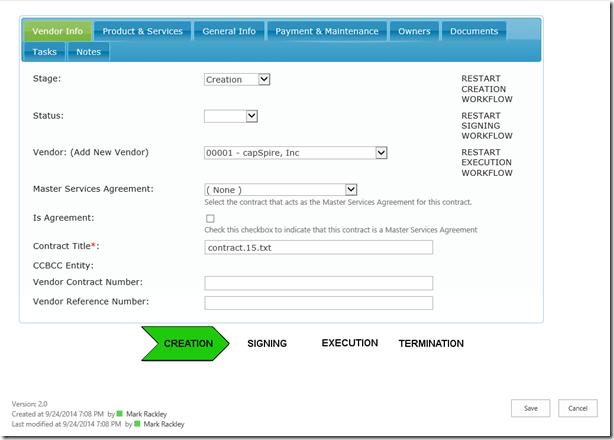
Dear Mark
We are just starting out with Sharepoint, and I’m really surprised at how limited the basic sharepoint forms are. We will definitely look into using forms7.
I’m hoping you one day will make a post about how to process the forms7 forms data, so that (repeatable) data can get stored in seperate lists or externally.