It’s creeping up on 2020 folks. If you are still creating forms in InfoPath you need to stop it! Just don’t do it! It’s time to let it go! I’m not the only one saying this, there’s a ton of other blog posts out there telling you that you need to break the InfoPath habit… but some of you aren’t listening! You are still using InfoPath!
If you won’t listen to me, maybe you’ll listen to some of my friends and SharePoint experts who’ve been around the SharePoint block a few times. I asked some of them for their opinions on if people should still be using InfoPath… let’s see what they have to say on the topic:
This is where I point out that my awesome friends are not necessarily endorsing the content of this blog as they sent me the videos before I wrote it and they are in no way representing their respective companies in the video. They did it because they are amazing and because they do want to urge you to not use InfoPath.
By this point, it should be obvious to you that the general consensus is that you need to give up InfoPath and there are many reasons why. Let’s take a look at some of those:
It’s a Dying Technology
Unless you’ve been living under a rock, you are aware that Microsoft announced the end of life of InfoPath over 5 years ago!
That’s right, over 5 years ago Microsoft announced that support for InfoPath would end in 2023 to give us all plenty of time to get off of it. In fact, they have since extended the deadline to get off of InfoPath to July 14th, 2026.
Microsoft shared the InfoPath and SPD roadmap this year at SPC19 if you need any clearer message about the future of InfoPath:
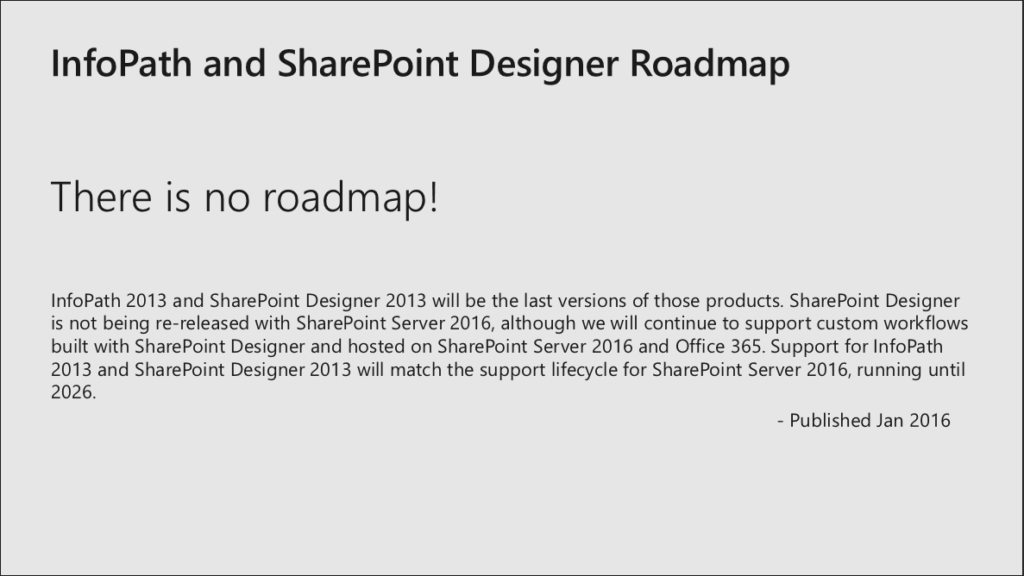
There is no roadmap! There will be no new updates to InfoPath, there is no future out there where your InfoPath form will be supported after 2026. They are giving us plenty of runway here to get off of InfoPath, that does NOT mean you are fine to keep creating new forms until 2026!
You are Creating Technical Debt
So, if InfoPath is supported until 2026, why should you necessarily stop creating forms in InfoPath today? Well, for one thing, you are creating a huge amount of technical debt. All those InfoPath forms you are creating today are going to HAVE to be re-written someday. Think of all the human hours that it is going to take. You don’t have to pay that bill twice if you build that form in a solution that will be supported in the years to come.
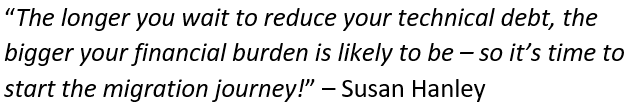
I know what you are thinking… wow, 2026… surely that form I’m writing today will be gone by then anyway. Surely no one will still be using it in 2026… That’s not the reality though. We are still helping customers migrate off of SharePoint 2007 for crying out loud! Forms are like luggage… you can’t ever get rid of them…
There Won’t Be a Good Migration Story
Maybe you are still using InfoPath because you think that surely there will be some migration tool by 2026 and you’ll be able to magically just migrate all of those InfoPath forms into a supported solution… Don’t count on it!
Now, I’m absolutely NOT speaking for Microsoft here, I’m going to use this thing called logic… Microsoft gave us 12 years to get off of InfoPath because they know there won’t be a migration story. They are giving us plenty of time to move to some other platform. So, when you go to Microsoft in 2026 and say “Hey! Where’s my migration tool??” they are going to say “Hey! We gave you 12 years!!!”
Another thing, if a full migration tool off of InfoPath could be created don’t you think someone would be profiting off that cash cow?? It’s not going to happen. Sure, there are some tools out there that can potentially help you migrate the visual aspect of your InfoPath forms to something else, but as far as all that custom code-behind in your InfoPath forms? It’s just not going to happen. To cling to hope here thinking some non-existent migration tool is going to save you… it won’t… start doing it yourself… today… get off of InfoPath!
It Doesn’t Work in Modern SharePoint
From a more practical standpoint, the world is moving to Modern SharePoint and away from Classic SharePoint. Microsoft is not going to be adding new features or focusing on the Classic experience. The future is Modern, and with the release of Modern SharePoint in SharePoint Server 2019, it’s just another nail in the coffin of Classic SharePoint.
I didn’t say Classic SharePoint is going away, Microsoft has continually stated they have no plans to get rid of Classic SharePoint… that doesn’t mean they won’t someday.
But why use Classic when Modern SharePoint has come such a long way? With a better user experience than Classic SharePoint and a fantastic mobile story, your first choice when looking at SharePoint should always be Modern SharePoint. Yes, when Modern SharePoint first came out, I was a little annoyed that someone was not just moving my cheese, but also replacing it with a different cheese. Now, however, Modern has come such a long way and has given us a superior experience to Classic in almost every way. The question is no longer “Should you use Modern”. It is now “Why wouldn’t you use Modern??”
Which brings us back to InfoPath. InfoPath does NOT work in Modern SharePoint pages. InfoPath is simply not the future in any way whatsoever. Leave it in the past, where it belongs.
There are a Lot of Alternatives to Choose From
Here we are, over 5 years since the announced demise of InfoPath. If you go and do a simple Bing search you will see a lot of companies promoting forms solutions that are alternatives to InfoPath.
Are any of them TRULY InfoPath replacements though? It’s hard to say. InfoPath is still being used for a reason. Cost and usability being two of the main ones.
PowerApps
The “anointed” replacement for InfoPath is of course PowerApps. PowerApps is a business apps tool that integrates directly with SharePoint Lists in SharePoint Online. It has powerful capabilities like InfoPath and you can even do things like repeating content with it. It is important to note that PowerApps is NOT a SharePoint forms tool. It is a business apps tool that works with SharePoint. SharePoint is just one of the backends it connects with. Also, important to note, PowerApps is a cloud-only tool. There is not an On-Premises version of PowerApps. Does that mean you can’t use PowerApps if you are running SharePoint On-Premises? Not at all! Using the On-Prem Data Gateway you can connect to your On-Premises SharePoint environment with PowerApps. Be aware, there is an additional cost to use the On-Premises data gateway.
PowerApps is also mobile friendly and it works on Modern SharePoint. There’s a TON of content, documentation, and how-to’s out there for PowerApps. If PowerApps is an option for you, it should be your first choice when creating new forms for SharePoint.
StratusForms
Of course, I’m going to be biased here. I wrote the free forms tool StratusForms many years ago and it’s still going strong. I wrote it because I hated InfoPath before it was cool to hate InfoPath. StatusForms is 100% client-side code-based and replicates a lot of the same functionality as InfoPath. StratusForms even has an SPFx web part so you can use it on Modern SharePoint pages.
The obvious downside to StratusForms is that it was developed for client-side developers. Meaning, to take full advantage of its capabilities you need to be comfortable writing HTML, CSS, and JavaScript. But hey, it’s free and it works On-Premises and Online and it works the same way in both Modern and Classic SharePoint.
The Others
As I said a simple Bing search will show you a slew of InfoPath replacement options. Will they work in Modern SharePoint? Some of them. Will they be supported 5 years from now? I can’t say. Will they be free? Almost certainly not.
If you want to move to a paid solution, start by looking at one of the following vendors:
- InfoPath Replacement – Kudzu (kudzusoftware.com) – Kudzu can quickly convert your existing InfoPath forms into Power Apps, Nintex K2 SmartForms, or the Uniform runtime hosted in SharePoint.
- Rencore – Rencore has a tool that will help you identify the InfoPath forms in your environment and has a tool that will help you create a template of those InfoPath forms.
- skybow
- Crow Canyon NitroForms
#SayNoToInfoPath
In case I haven’t been clear, stop using InfoPath. Don’t do it. Find your alternative and get started today down a different path for forms. If you don’t, you are going to paint yourself into an extremely expensive corner.
And thank you again to the awesome community that came together to help me create the video at the beginning of this blog. You are guys make every day a bit better.
Why are YOU Still Using InfoPath?
Wait a second!! Before you go… Are you still using InfoPath? If so, I ask that you take a minute to fill out the survey below. I would love to understand the reasons you have not moved off of InfoPath yet. What critical features does InfoPath provide that you haven’t been able to find a replacement for? I’ll take the results to Microsoft and work with the community on follow-up blog posts that answer your questions and concerns and just maybe I can help you take that first step to saying NO to InfoPath.
SURVEY: WHY ARE YOU STILL USING INFOPATH?
Thank you for your time and for stopping by! I look forward to reading your survey responses!
You make the case for cessation of InfoPath usage with wonderful examples and tons of supporting evidence, Mark. Well done as far as the blog post is concerned! If folks continue to use InfoPath after reading this, they’re assuming full liability for what happens. You point out that it’s human nature to just “kick it down the road” thinking it won’t be a problem or that some miracle will happen. Well, just like SharePoint public sites before it (https://sharepointinterface.com/tag/public-sites/), InfoPath WILL fade from view and there WILL NOT be some last-minute rescue. I hope organizations will heed your advice and do something rather than being left holding the bag.
I’m already laughing at all the people who will ignore this and all the headaches coming their way. So many people just kick things down the road thinking it won’t be an issue or someone else’s problem. Hope there is another blog of all the horror stories in the years to come.
In reality, it’s not that funny at all. I work for a government agency and they still use InfoPath. Actually, they are not even phasing it out and are still promoting everybody to use that. Why? Because everytime we ask Microsoft what’s the replacement, they say PowerApps, a cloud-only solution. But this agency will not going to the cloud anytime soon, for reasons totally beyond my wishes. Yes, you can use PA on-premisses, as long you setup a hybrid environment as described on this post. Not exactly the easiest thing to pitch when InfoPath is just working as expected. And then there is those all non-MS alternatives. Try to sell that to a organization heavily dependent on MS and taught for YEARS to keep SharePoint as MS-only as possible.
This campaign is cute and I’m all in for that, but when you retire a product that brings value to a company and there is no clear replacement, “just say no” sounds a little childish and justify all the stereotypes everyone else has about tech guys like us.
Same apply to SharePoint Designer, by the way…
Great post!
A few years ago I had an interesting task to do for a client reviewing the potential options for SharePoint Forms and I came across StratusForms, nice work.
The most important thing to highlight is that no new applications should be built on InfoPath if you can avoid it…the end is nigh 🙂 Finding a replacement that can provide as much of the functionality that you are used to from InfoPath as possible without its limitations takes some consideration. You mentioned Rencore which I agree is a great tool to help large organisations identify the extent of their existing InfoPath usage. We in Sintel were so impressed by it that when we built our own replacement for InfoPath (http://sintelforms.com) we worked with Rencore to create a plugin for their platform rather than create our own migration tool. The plugin converts the InfoPath forms that the Rencore Platform discovers on your environment into a template that can be imported directly into Sintel Forms. Regardless of what tool people move to it’s important to highlight that there’s no silver bullet and that it’s a good idea to review InfoPath based applications on a case by case basis to confirm any changes that may be required. If you are interested in how to use Rencore and Sintel to move off InfoPath check out https://infopath-alternative.com or https://sintel.ie